The Windows 10 Countdown: What Businesses Must Do Before it expires
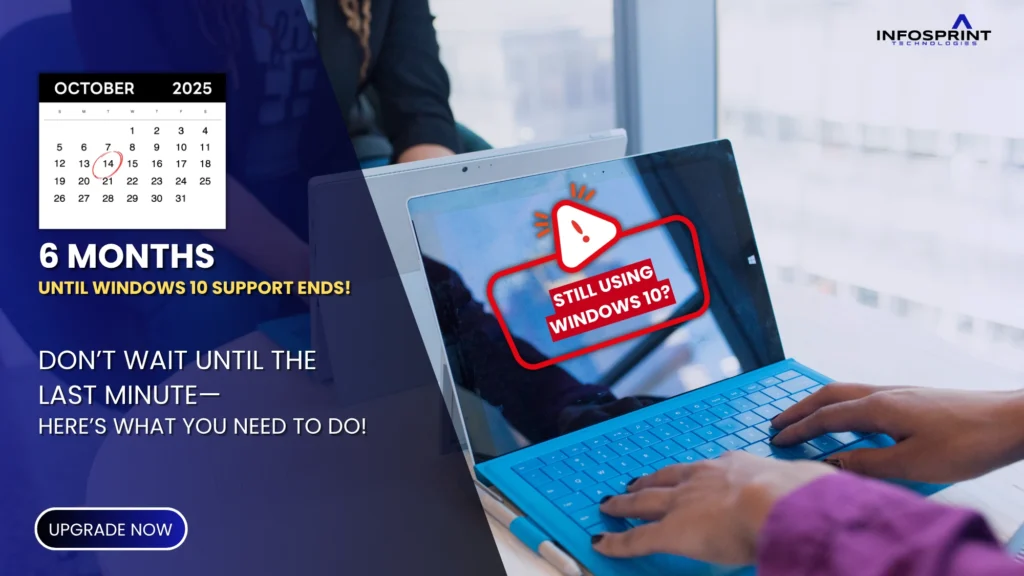
Remember the familiar Start Menu and smooth interface? For many years, Windows 10 has been a dependable workhorse, but its time is ending.
According to Microsoft’s official announcement, Windows 10 support will terminate on October 14, 2025. This means no more vital security updates, performance patches, or customer support, leaving businesses vulnerable to cyber threats, compliance risks, and operational disruptions.
With over 1 billion active Windows 10 devices, companies must act now to ensure a seamless transition while maintaining security and efficiency.
As a certified Microsoft partner, Infosprint Technologies, an IT service company, will guide businesses through:
- Why the transition matters for cybersecurity, compliance, and performance.
- Step-by-step migration strategies for a smooth switch to Windows 11.
- How to optimize IT infrastructure for long-term efficiency.
Why Windows 10’s Support End Matters to You
Windows 10, released in 2015, has been widely used as an operating system. However, with Microsoft’s announcement of the end of support, businesses must act now to avoid potential security and operational challenges.
After EOD(end of date), Microsoft will:
- Stop releasing new updates – No new versions are released.
- No more bug fixes and security patches – Bug fixes and security patches will become entry points for cyberattackers to penetrate your system.
- End of technical support—Official troubleshooting tickets are closed, and no technical assistance will be provided for any Windows 10-related support.
- Cease compatibility updates—Once Windows 10 support is stopped, old systems with Windows 10 won’t be compatible with new, raising technology, and companies still hanging on to that thread will be left behind.
What’s Stopping Businesses from Leaving Windows 10 Behind?
For businesses, choosing an operating system is not just about aesthetics but cost-effectiveness. While the appeal of new software can be tempting, the realities of large-scale deployments, existing infrastructure, and mission-critical applications often tell a different story. So, why are so many companies still sticking with Windows 10? This question impacts IT budgeting, risk management, hardware compatibility, dependence on legacy systems, and the crucial balance between progress and stability.
1. Hardware compatibility issues: A Huge burden for organizational Adoption
Many organizations still use old hardware that does not meet Windows 11 requirements. This poses a significant concern for businesses transitioning before the deadline, from Windows 10 to Windows 11.
Windows 11 strict system requirements
Microsoft has introduced minimal requirements for Windows 11 OS:
- Trusted Platform Module: A security feature many systems lack.
- BIOS: Many legacy systems run on BIOS, which is not supported in Windows 11
- New generation processors: only Intel 8th gen or AMD Ryzen 2000 series or later, the OS is compatible, making the old systems obsolete.
- Increased RAM and storage needs: The Windows 11 OS requires 4GB of RAM and 64 GB of storage, making low-end or aging systems inefficient.
Operation Disruptions and Downtime
Upgrading old hardware to new hardware at scale can disrupt an organization’s workflows, causing delays and productivity loss.
- Software compatibility issues: Legacy systems connected with printers and scanners may not function properly due to compatibility issues.
- Employee training needs: New systems require IT staff and end-users to undergo training, adding to transition complexity.
2. Legacy software Dependencies: A Major Challenge in Transitioning to Windows 11
For some companies, transitioning from Windows 10 to 11 is not just about meeting the hardware requirements but also about ensuring their applications run smoothly in the new OS. Some industries still rely on legacy systems specifically designed for Windows 10.
Why do businesses rely on legacy systems?
Businesses still rely on legacy systems because some industries require strict compliance and regulations, and huge costs are spent on custom modernization solutions and vendor support.
- High customization costs: Some organizations have custom modernization applications built & explicitly fine-tuned for Windows 10.
- Vendor: Some vendors may have stopped support or lack Windows 11-compatible versions.
- Regulatory and compliance issues: Industries like healthcare, finance, and manufacturing must comply with strict regulations that require validated and tested software, making upgrades slow and complex.
- Common compatibility issues: Due to the architectural changes in Windows 11, some applications may not perform or run efficiently.
- Driver issues: Hardware-dependent applications like medical imaging, industrial control systems, and financial trading platforms may fail if their drivers are incompatible with Windows 11.
- Licensing problems: Some legacy applications rely on deprecated authentication methods or licensing models that may not work on the new OS.
3. Cost Considerations: The Financial Impact of Upgrading to Windows 11
Cost is one significant factor stopping organizations from transitioning to Windows 11. Everything requires huge upfront budgets and careful planning, from licensing fees to employee training and deployment costs. This will delay their migration time for small and medium-sized companies as they continue to allocate resources.
- Licensing fees and subscription costs: Older versions of Windows have volume licensing that need to be adjusted to Windows 11. With Microsoft pushing cloud-based services, organizations may need to move to subscription-based licensing models.
- Hardware upgrades and replacement costs: Older PCs might not meet Windows 11 requirements, and businesses must buy new devices that meet the requirements and scale for their production.
- IT support and deployment expenses: IT teams must allocate resources for testing, developing, and deploying the new operating system. Those costs will be additional if they consult or outsource this process. Furthermore, businesses need a skilled migration team to implement Windows 11 across multiple departments.

Save Weeks of Analysis
7 Steps To Protect Your Organization Before Windows 10 Final Countdown
As Microsoft phases out Windows 10 on October 14, 2025, businesses must take proactive measures to ensure smooth transitions and avoid compliance and security vulnerabilities. Here is a 7-step guide to help organizations navigate this migration effectively.
Step 1: Conduct IT asset Audit
Before transitioning businesses must asses thier current IT infrastructre to identify gaps and plan accordingly.
- Identify Windows 10 Devices
- Check hardware specification: see if the current hardware meets the new OS requirements.
- Software compatibility: list all applications and check their compatibility with Windows 11.
- Evaluate Network and Security Policies: Ensure that network policies and endpoint security settings align with Windows 11’s security architecture.
- Identify High-Risk Areas: Highlight systems that could cause operational disruptions if not correctly upgraded.
Step 2: Choose a Migration path
Based on the IT audit, businesses must decide which transition strategy aligns with their needs.
- Direct approach: upgrade to Windows 11, This is ideal for organizations with Windows 11-ready devices.
- New hardware: Purchase new hardware with Windows 11 pre-installed.
- Cloud or Virtual desktop solutions: If upgrading to a new Windows is a burden at present, businesses can use a virtual desktop that runs on Windows 11 without having to upgrade their hardware.
Step 3: Test application compatibility
A lot of companies use outdated software that might not be immediately compatible with Windows 11. To prevent disruptions:
- List all mission-critical applications (e.g., ERP, CRM, accounting tools, industry-specific software).
- Use Microsoft’s App Assure Program to identify compatibility issues.
- Test applications in a Windows 11 sandbox environment before full deployment.
- Work with vendors to upgrade legacy software or explore alternative solutions.
Step 4: Develop a Rollout plan
A structured deployment plan helps minimize downtime and ensures a smooth transition across teams and departments.
- Prioritize critical systems first, such as finance, customer service, and IT security.
- Perform pilot testing on a limitead user base before implementing a full-scale rollout.
- To minimize operational risks, schedule upgrades in phases, focusing on one department at a time.
- Prepare IT support teams to troubleshoot and manage technical issues effectively.
Step 5: Train Employees and IT Teams
The transition to Windows 11 will enhance user experience, workflows, and security protocols. Proper training will ensure that employees adapt seamlessly.
- Workshops: Organize interactive workshops to familiarize employees with the user interface and productivity tools of Windows 11.
- Self-learning: Offer self-paced learning resources through Microsoft Learn and internal training portals.
Step 6: Strengthen Cybersecurity Measures
As Windows 10 loses security updates, cyber threats will rise. Businesses must strengthen security policies to protect their data and infrastructure.
- Enable Multi-Factor Authentication (MFA): Enhances access controls for business accounts.
- Activate Windows Defender & Endpoint Protection: This protects against malware, ransomware, and phishing attacks.
- Review Firewall & Network Security Policies: Adhere to the most recent cybersecurity standards.
- Regularly Back Up Critical Data: Utilize cloud and on-premises backups to protect against data loss.
Step 7: Create a Business Continuity Plan
Even with thorough planning, unexpected compatibility issues, security vulnerabilities, or deployment failures can arise. Having a rollback strategy is essential for ensuring business continuity.
- Test Windows 11 migration on non-critical systems first.
- Retain a few Windows 10 machines for fallback in case of unexpected failures.
- Consider extended security updates (ESU) for Windows 10 if immediate migration isn’t feasible.
- Monitor post-migration performance and implement fixes as needed.
Transition to Windows 11 with Infosprint
With Windows 10’s expiration in October 2025, businesses must proactively avoid security risks, compliance issues, and operational disruptions. By conducting a thorough IT audit, choosing the right migration path, testing applications, and strengthening cybersecurity, organizations can ensure a seamless transition to Windows 11 or alternative solutions.
Take Action Today!
- Assess your current IT infrastructure.
- Choose your migration strategy.
- Prepare your workforce and IT team.
- Implement security measures for a smooth transition.
Transition to Windows 11 with Confidence! Contact Infosprint Technologies today for a tailored migration plan that ensures security, efficiency, and cost-effectiveness
Related Posts
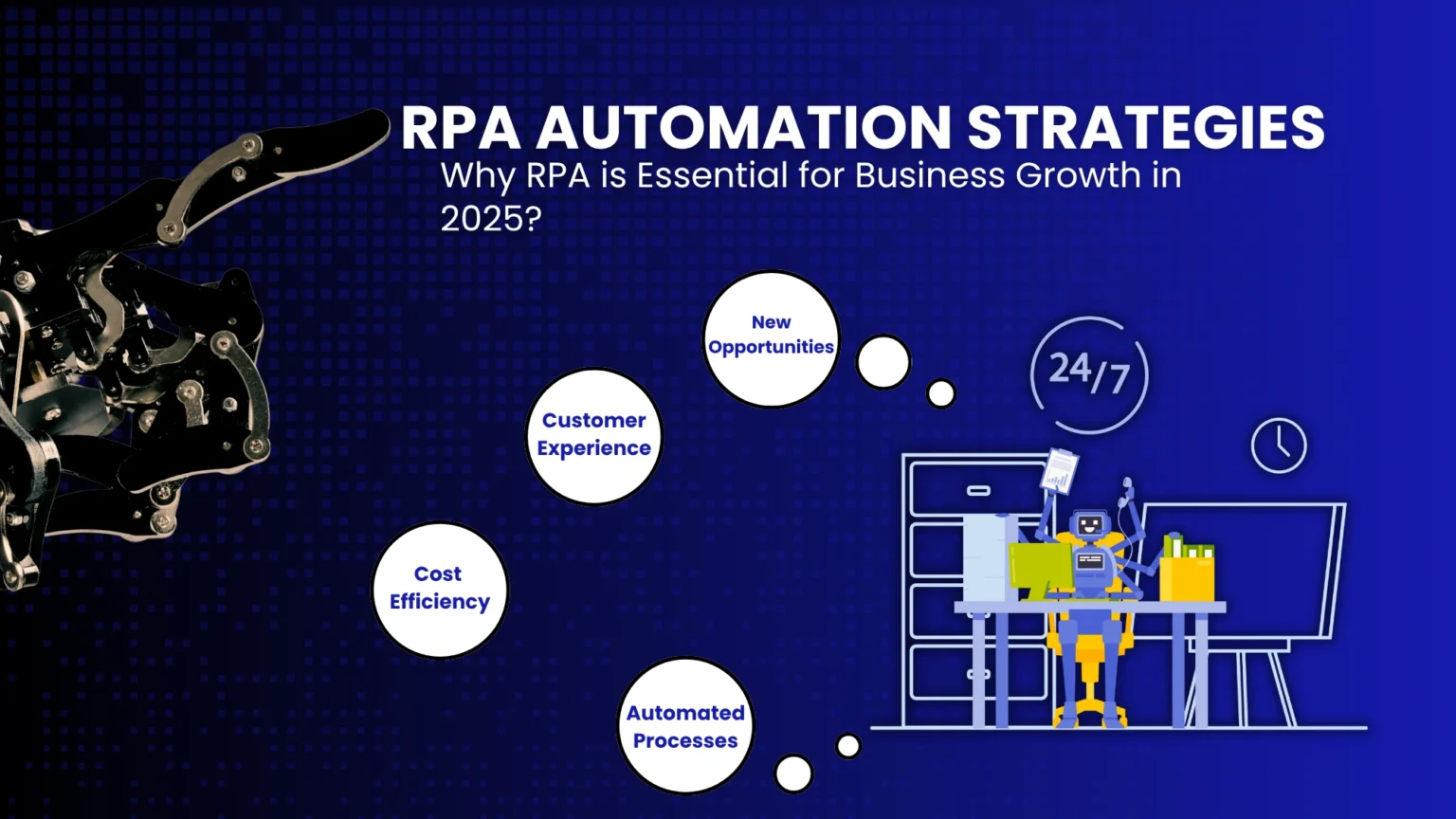
RPA automation strategies: Why RPA is essential for business growth in 2025
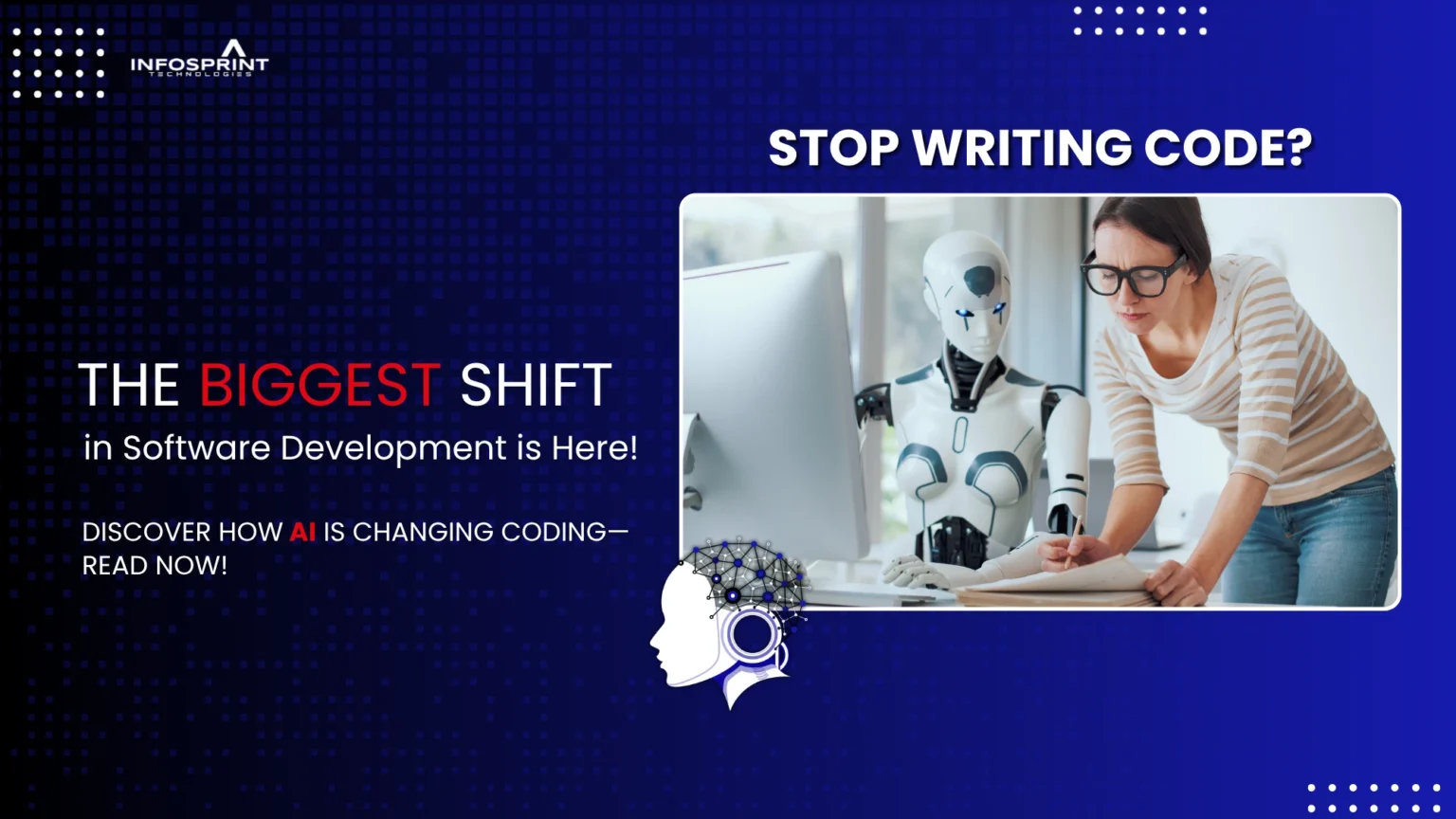
Stop Writing Code! AI Code Assistants & No-Code Are The Future




